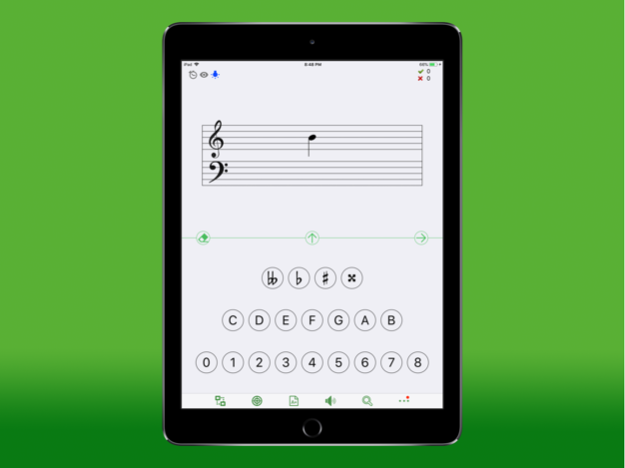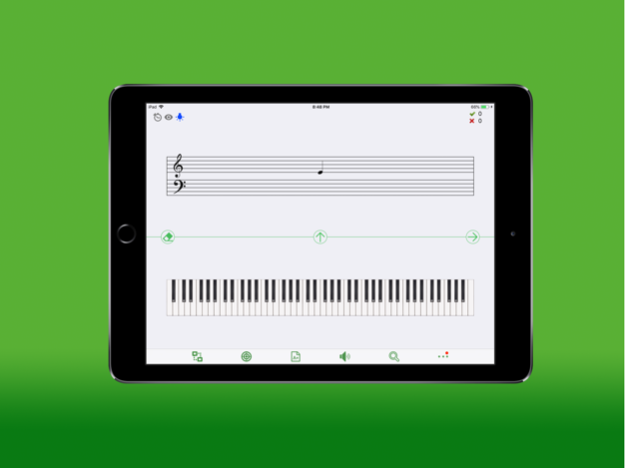Music Note Trainer 2.1
Continue to app
Paid Version
Publisher Description
This app is to train our conversion among grand staff, piano keyboard, note name (C, D, E...), solfège (Do, Re, Mi...), Curwen hand sign, and sound (pitch), which can benefit our sight-reading, sight-singing, ear training, composition, music theory study, etc.
Main Features:
• Support real instruments by accurate real-time pitch detection through the microphone of your iPhone/iPad
• Support MIDI connection to your instruments
• Virtual keyboard supports full 88 keys
• 20 question/answer modes for you to choose (E.g., you can learn sight-reading reversely - see a piano key first and find the corresponding note in the staff, which is so-called Reversal Learning)
• Allow you to search the music notes among different approaches
• Scientific Pitch Notation (SPN) adopted to reinforce keyboard orientation (I.e., you have to identify the octave of a note instead of its letter name only)
• Three training modes: view only, practice, and exam
• Adjustable time challenging mode and manual mode to next question
• Customize your learning target based on keyboard range, notes filter, and accidentals
• Statistics for each note to track your progress
• Question generated intelligently based on your progress statistics for each note
• Support swipe or flick gesture to input accidentals in the staff
• Studio sound quality
Jan 24, 2021
Version 2.1
• Support MIDI connection to your instruments
• Some minor improvements
About Music Note Trainer
Music Note Trainer is a paid app for iOS published in the Audio File Players list of apps, part of Audio & Multimedia.
The company that develops Music Note Trainer is Tao Wang. The latest version released by its developer is 2.1.
To install Music Note Trainer on your iOS device, just click the green Continue To App button above to start the installation process. The app is listed on our website since 2021-01-24 and was downloaded 6 times. We have already checked if the download link is safe, however for your own protection we recommend that you scan the downloaded app with your antivirus. Your antivirus may detect the Music Note Trainer as malware if the download link is broken.
How to install Music Note Trainer on your iOS device:
- Click on the Continue To App button on our website. This will redirect you to the App Store.
- Once the Music Note Trainer is shown in the iTunes listing of your iOS device, you can start its download and installation. Tap on the GET button to the right of the app to start downloading it.
- If you are not logged-in the iOS appstore app, you'll be prompted for your your Apple ID and/or password.
- After Music Note Trainer is downloaded, you'll see an INSTALL button to the right. Tap on it to start the actual installation of the iOS app.
- Once installation is finished you can tap on the OPEN button to start it. Its icon will also be added to your device home screen.